
If
you are really interested in using the airtel 0.00kb cheat on PC, count
yourself lucky as the solution and settings are right here for you to
setup and enjoy.
I
guess some people are unaware that Psiphon also has PC versions. In
other words, there are Psiphon VPN for PC and we would be making use of
it on this tutorial. So follow me along as I reveal the settings.
REQUIREMENTS
- Modem/MiFI or Smartphone Hotspot
- A laptop, or desktop PC
- Your Airtel SIM card with 0.00kb balance
- Stable 3G or 4G network
- PC web browser (Chrome preferrable)
- Then, download Psiphon handler exe for PC
PSIPHON SETTINGS FOR AIRTEL LIVE FREE BROWSING ON PC
- First of all, download psiphon handler for PC from the link above and install it on your computer
- After that, connect your PC to the internet via modem/MiFi or use your android phone Hotspot (ensure sure no VPN is not connected on the phone while you share hotspot )
- Then, launch the installed Psiphon on your PC
- Go to settings and locate “Upstream proxy“
- Now enter the following in Upstream proxy;
- Host: 172.24.248.150
- Port: 8080

- After that, click on Apply these settings, and change Psiphon server region to Singapore, relax for about 10 seconds for it to connect
Once
it’s connected, the next step is to configure your web browsers such as
Mozilla Firefox and Chrome Browser to work with Psiphon handler PC.
HOW CAN I CONFIGURE FIREFOX AND CHROME FOR AIRTEL LIVE FREE BROWSING
- Launch your Mozilla firefox browser and click on menu at the top right corner
- Then click on the option from the drop down menu
- Now click on “Advanced”
- Once in advance, click on “Network” and select “Settings”
- The connection Settings window should pops out now,
- tick “Use System Proxy Settings” and Click “OK” to save the new proxy setting.

SETTINGS FOR CHROME BROWSER
- Launch your Chrome Browser, and click on the dotted icon at the top right corner,
- Now click on ”Search Setting”
- Now type “Proxy” and you should see “Change proxy settings” option and click on it, Alternatively, you can simply scroll down while on settings tab and Click on “Advance”

- It should pop out your chrome browser Internet properties, now click on “LAN Settings”and then tick the “Use a proxy server for your LAN” as seen in screenshot below,

Finally, click on “OK”
to save the settings. You are now ready to browse unlimited on your PC
free of charge courtesy of Airtel 0.00 cheat via Psiphon for PC.
NB
This
tutorial is strictly for education purposes and to alert ISPs of the
loopholes in their network so as to take immediate action to fix it. So
use it while it lasts and at your own risk.
Drop a comment if you successfully set it up! Thanks
Guest Post
Credit: WizzyTech Blog
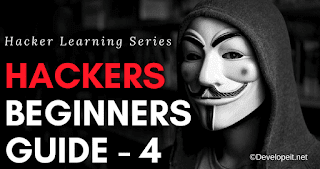







Psiphon for pc
ReplyDeletePlease is this Airtel Free browsing cheat still working?
ReplyDeleteHow To Use Airtel Live 0.00Kb Browsing Cheat On Pc With Psiphon For Pc >>>>> Download Now
ReplyDelete>>>>> Download Full
How To Use Airtel Live 0.00Kb Browsing Cheat On Pc With Psiphon For Pc >>>>> Download LINK
>>>>> Download Now
How To Use Airtel Live 0.00Kb Browsing Cheat On Pc With Psiphon For Pc >>>>> Download Full
>>>>> Download LINK Ul